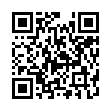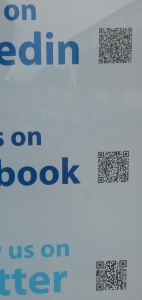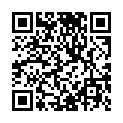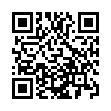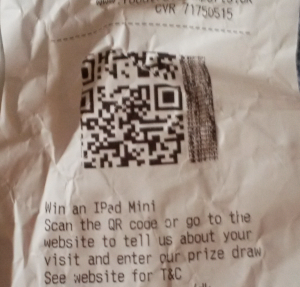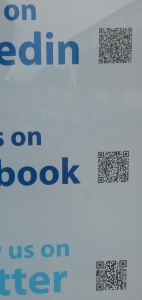
Three in one. The top one is very dense, and the six alignment patterns (as opposed to the usual single one) stand out.
- Size: 53×53
- Version: 9
- Error correction: Q
- Contents: HTTP URL with path and the following query string:
goback=%2Efcs_GLHD_reed+_*2_*2_*2_*2_*2_*2_*2_*2_*2_*2_*2&trk=ncsrch_hits
Because of the query string, this URL takes 110 bytes instead of 36. I’m not sure that the query string contains any tracking information that’s useful for the creator of this QR code – presumably this is just a result of copying and pasting the URL without pruning, with the result that the code will be harder to scan in less than ideal circumstances.
The path just contains company and a number, so we’re close to being able to encode this URL as alphanumeric (without lowercase letters) instead. However, typing COMPANY instead yields a 404 error, and in this case using alphanumeric encoding would still leave us with a version 4 code, with no improvement in density. Here is the resulting reduced code, at 29×29 and still with error correction level Q:
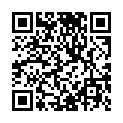
On to the second one:
- Size: 37×37
- Version: 5
- Error correction: Q
- Contents: HTTP URL with path (49 characters)
This URL leads to a Facebook page. Apparently, the URL is case insensitive, as going to the uppercased version redirects to the same page. An alphanumeric QR code encoding the uppercased URL is still a version 4 (33×33). However, we can get down to version 3 (29×29) by removing the www prefix of the URL. Again, this ultimately redirects to the same URL. At 45 characters and two sizes smaller, here it is:
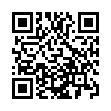
And for the last one:
- Size: 29×29
- Version: 3
- Error correction: Q
- Contents: HTTP URL with path (29 characters)
Apparently this company managed to get a shorter Twitter handle than Facebook page name, as this QR code is fairly small already. The URL does not have a www prefix, which would have pushed it up to version 4 at this error correction level. Trying the uppercased URL does not give a redirect to the lowercased one, but still serves up the same page. Thus we can create an almost equivalent version 2 (25×25) QR code in all uppercase: